Table of Contents
Instructional Materials
-
Overview
Facilitator Guide
The Faciliator Guide – Instructional Materials provides education leaders with the information and resources they need to conduct a professional learning session around the selection and implementation of instructional materials. Participants will:
- Analyze definitions of quality instructional materials including the elements necessary for quality digital materials.
- Collaborate with peers.
- Determine best options for curating digital instructional materials.
- Learn more about how policies and practices can support the implementation of quality instructional materials for all learners.
Districts/schools should evaluate, adapt and develop quality course content and instructional materials aligned to standards on a regular basis. Effective planning is essential when selecting quality instructional materials aligned to standards, whether your state, district or school is selecting full course (core) materials or supplemental materials The State Instructional Materials Review Association identifies three criteria for the selection of instructional materials, regardless of format (print vs digital).- Content – Aligned to core standards and objectives that lead to college and career readiness and is structured to ensure that all students meet grade-specific expectations as they develop literacy skills.
- Accessibility– Materials are free from bias in their portrayal of ethnic groups, gender, age, disabilities, cultures, religion, etc., and contain accommodations for multiple learning styles, students with exceptionalities, English Language Learners, and cultural differences. They are durable and of high quality in physical structure, and are designed to promote optimal learning experiences for all students.
- Pedagogical Design– Materials provide tools for a balanced approach to assessment including both formative and summative assessments in multiple formats not only to guide instruction but also to identify student mastery of content. Information is organized logically and presented clearly using multiple methods and modes for delivering instruction that motivate and increase literacy as students engage in high interest, authentic activities. Instructional design utilizes research-based instructional strategies, offers suggestions for appropriate scaffolding, emphasizes the importance of vocabulary acquisition, provides opportunities to engage in high interest, age-appropriate activities that mirror real-life situations, and make cross-curricular, global connections.
-
Quality
Definitions for digital instructional materials may vary somewhat from one professional organization to the next, yet, all agree that quality materials should be robust materials aligned to learning standards, accessible by all students, whether they are full course materials or supplemental materials, open or all rights reserved copyright.SETDA Definition
Quality instructional materials are content-rich materials aligned to standards that are fully accessible and free from bias. They support sound pedagogy and balanced assessment to help teachers understand and interpret student performance. Quality Instructional Materials must be:- Aligned to state, district, and building learning standards as measured by widely-accepted evaluation tools.
- Current, relevant, and accurate content that is user friendly, fully accessible for all learners, and free from bias.
- Emphasize the key areas of focus within each course, addressing the progression of learning skills, and vertically articulating content with other courses to ensure coherence.
- Support differentiated learning behaviors and include resources for students who struggle and opportunities for students to be challenged.
- Include a balanced assessment strategy to help teachers understand and interpret student performance.
- Incorporate technology, where appropriate, that supports quality teaching and learning.
Quality Content Guide
 Visit SETDA’s Quality Content Guide to learn more about how to launch and maintain vetting processes for the selection of quality instructional materials aligned to standards. Key considerations, questions and helpful hints are included throughout the guide
Visit SETDA’s Quality Content Guide to learn more about how to launch and maintain vetting processes for the selection of quality instructional materials aligned to standards. Key considerations, questions and helpful hints are included throughout the guide
-
With the shift from print to digital, education leaders must proactively consider the accessibility of digital resources for all students, including students with disabilities.If accessibility features are not designed into digital materials, it will be difficult or impossible for some students to use them due to a range of physical, sensory and/or cognitive disabilities. If materials cannot be used by these students, their ability to learn and achieve will be adversely effected. As required by federal statutes, including IDEA and civil rights legislation, state and local education agencies must ensure that students who need accessible materials and technologies receive them in a timely manner. Timely manner is generally defined as “at the same time other students receive their materials. SETDA recommends that states and districts meet federal requirements by including accessibility in policies regarding the development, distribution/sharing and use of digital materials and technologies to improve the learning experiences of ALL students. Policies should include:
- Establishing a clear vision for the use of accessible digital learning materials and communicating that vision to relevant stakeholders, including content creators and content users.
- Ensuring digital materials procured from commercial and free sources meet accessibility standards, such as WCAG 2.0 (minimum level AA compliance) and Section 508 of the Rehabilitation Act.
- Supporting the development and use of accessible open educational resources to maximize flexibility
- Requiring that customization options be available for educators to personalize learning and meet individual student needs.
- Providing educators with professional learning opportunities on the proper use of accessible educational materials.
- Ensuring that educators have access to online repositories of quality accessible digital content.
- Investing in research and evaluation to assess the impact of accessible digital learning materials on student achievement and engagement and to share best practices
- Investing in research and evaluation to assess the impact of accessible digital learning materials on student achievement and engagement and to share best practices.
Key Definitions
Accessible educational materials (AEM) are print- and technology-based educational materials, including printed and electronic textbooks and related core materials that are designed or enhanced in a way that makes them usable across the widest range of learner variability, regardless of format (e.g. print, digital, graphic, audio, video). IDEA (Individuals with Disabilities Education Act) specifically focuses on the provision of accessible print instructional materials in the specialized formats of braille, large print, audio, and digital text to students who need them in a timely manner. WCAG (Web Content Accessibility Guidelines) provides a wide range of recommendations for making web content more accessible for people with disabilities and more usable in general. -
Selection
There’s a growing body of research finding that instructional materials can have as large an impact on student outcomes as teacher quality or reduced class size. Developing a process for the selection and implementation of quality instructional materials is more important than ever with the growing number of available resources for both core courses and supplemental materials. Options may include a full core course replacement for a specific content area or supplemental materials to support the core materials.Key Considerations
- Assemble a review team
- Review existing course content
- Select materials
- Curate materials
Quality Content Guide
 Learn more about best practices for selecting quality instructional materials, aligned to standards for both core curriculum and supplemental materials in SETDA’s Quality Content Guide. Find rubrics and tools used by states, districts, and schools for the evaluation instructional materials.
Learn more about best practices for selecting quality instructional materials, aligned to standards for both core curriculum and supplemental materials in SETDA’s Quality Content Guide. Find rubrics and tools used by states, districts, and schools for the evaluation instructional materials.
Resources
-

Curriculum Associates’ The Science Behind i-Ready’s Adaptive Diagnostic
Curriculum AssociatesThis resource provides an overview of adaptive assessments and the Curriculum Associates’ i-Ready adaptive assessment tool.
-

OER in Action: Implementation Case Studies
SETDA’s online OER case studies demonstrate how the policies and practices at the state level have provided the avenue for the implementation of OER materials in New York, Utah, and Washington.
-

OER Rubrics
AchieveDeveloped by the non-profit organization Achieve, these rubrics were created to evaluate open educational resources, but they can be applicable to any content.
-
Open Professionals Education Network (OPEN)
Open Professionals Education Network (OPEN)Open Professionals Education Network (OPEN) provides links to OER as well as guidance on how to handle licensing requirements for education-oriented digital materials
-
Curation
After instructional materials are approved, states, districts and schools need to curate those vetted materials. When curating materials, educators can consider how these materials may help personalize learning for students and the ease of access for teachers to use these materials. Curation includes both hosting the digital instructional materials content and packing the content. Options include:Hosting Content
- State digital repository
- District/school repository
- Vendor platform
Packaging the Content
- Easily accessible for teachers
- Useful to teachers
- Searchable by content area, standard, or grade
Quality Content Guide
 Learn more about best practices for curating quality instructional materials in SETDA’s Quality Content Guide.
Learn more about best practices for curating quality instructional materials in SETDA’s Quality Content Guide.
-
OER
Open Educational Resources (OER) include e-textbooks, videos, animation, rubrics, simulations, assessments, and any other tools that support teaching and learning. In general, OER are in the public domain, open, free, and may be used and modified. Specific definitions from SETDA, The William and Flora Hewlett Foundation, and UNESCO are in SETDA’s Quality Content Guide. With appropriate licensing, OER can have a significant impact on teaching and learning. Teachers using OER are able to find free materials appropriately licensed and then choose materials from various sources to meet the needs of their students. In some cases, teachers may wish to change the OER to create a new resource and share that resources with others. Students can also create OER to share with their peers. When using OER, states, districts, schools, educators, and students need to have a basic understanding of the copyright and licensing laws.Copyright
Refers to the ownership of intellectual property. Copyright automatically attaches to the author when work is created. Work is any form of expression that reflects minimal creativity by the author including lesson plans, animations, and rubrics.Licensing
Refers to permission for others to use or to share this intellectual property without the copyright owner relinquishing its ownership.Quality Content Guide
 Learn more about OER in SETDA’s Quality Content Guide, including locating, remixing, creating and curating OER. You can also find out more about #GoOpen.
Learn more about OER in SETDA’s Quality Content Guide, including locating, remixing, creating and curating OER. You can also find out more about #GoOpen. -
Digital Citizenship
As we implement learning in the digital age, there is an increasing need to foster conversation about the responsibility that students, teachers, parents and education leaders have in the digital space.- Digital citizenship establishes a set of norms and practices regarding appropriate and responsible technology use. Digital citizenship requires a whole-community approach to thinking critically, behaving safely, and participating responsibly online. – Ed Tech Developer’s Guide
- “Digital Citizenship is more than just a teaching tool; it is a way to prepare students/technology users for a society full of technology. Digital citizenship is the norms of appropriate, responsible technology use.” – Digital Citizenship, Using Technology Appropriately
- Nearly all of ISTE Standards address digital citizenship as one of the aspects of education technology that all members of a school or district should support. Essentially, the standards focus on the safe, legal and ethical use of technology in schools. – ISTE Standards
- Digital Citizen: Students recognize the rights, responsibilities and opportunities of living, learning and working in an interconnected digital world, and they act and model in ways that are safe, legal and ethical. 2016 ISTE Standards for Students
Key Elements of Digital Citizenship
- Digital access: Advocating for equal digital rights and access is where digital citizenship starts.
- Digital etiquette: Rules and policies aren’t enough — we need to teach everyone about appropriate conduct online.
- Digital law: It’s critical that users understand it’s a crime to steal or damage another’s digital work, identity or property.
- Digital communication: With so many communication options available, users need to learn how to make appropriate decisions.
- Digital literacy: We need to teach students how to learn in a digital society.
- Digital commerce: As users make more purchases online, they must understand how to be effective consumers in a digital economy.
- Digital rights and responsibilities: We must inform people of their basic digital rights to privacy, freedom of speech, etc.
- Digital safety and security: Digital citizens need to know how to protect their information from outside forces that might cause harm.
- Digital health and wellness: From physical issues, such as repetitive stress syndrome, to psychological issues, such as internet addiction, users should understand the health risks of technology.
Facilitator Guide
 The Facilitator Guide – Digital Citizenship provides education leaders with the information and resources they need to conduct a professional learning session around digital citizenship. Participants will:
The Facilitator Guide – Digital Citizenship provides education leaders with the information and resources they need to conduct a professional learning session around digital citizenship. Participants will:
- Learn more about digital citizenship
- Discover best practices from peers
- Discuss how your school/district is addressing digital citizenship
- Explore resources used by other schools/districts
- Develop and maintain relationships with other district and state leaders
-
Test Configurations
The best way to confirm that digital content will work on any given computing device or operating system is to try as many combinations as possible. Put together a “test kit” that combines each type of computing device, its system software and a sample of the content and allow users to interact with the content to uncover the unexpected “gotchas.”Resources
Technical Requirements
Technical requirements to consider when selecting and implementing digital instructional materials and resources include: Content Format. The evaluation process for digital content should include making note of the formats the content is available in and the operating systems and internet browsers it is compatible with. It is important to monitor the minimum and recommended device specifications to make the best use of the digital content provided by the content publisher. If the content is not “device agnostic,” what are the tradeoffs you might be forced to make? (For example, if your school has a BYOD program, will all students be able to access and have the same experience with that content as somebody using a school-supplied device?) Content Access. Decide what type of content access is preferred and then determine how the licensing and copyright considerations address those preferences. Can the digital content be saved to computing devices, made available online, or both? Is internet access required to see and interact with the content? Can the content follow the user and adapt to the device being used at the moment? Interoperability. How will the digital resources connect with current and future resources. Does the vendor follow appropriate standards-based data definitions? Does the software allow for sharing of information across applications? Does the software enable the search, alignment and discovery of digital content? Learn more in the Interoperability section. Broadband. Some digital content relies on the use of streaming video or high definition visuals. Are the plans for acquisition of digital content in sync with plans to expand the broadband access coming to the building as well throughout the building? Learn more about broadband and Wi-Fi in the Equity & Access section. Accessibility. How are the needs of students with disabilities and English language learners addressed by the technology and the content? What are the advantages and disadvantages of the content for these students? At the most basic level, is the content accessible? Additionally, does it provide the supports and scaffolds to support independent learning by a diverse student population?

